My shopping cart
Your cart is currently empty.
Continue ShoppingSept 21, 2022 Update: We have a new service to help you find the best SRS Airbag Scan Tool. Just select the features and the best matching products appear. Check it out.
If you’re someone who conducts their own automotive diagnostics, or is looking to start doing it, then you need to have yourself a trusty and effective airbag scan tool.
In fact, the argument could be made that having a tool to ensure your airbags are in tip top condition is one of the highest priorities of a car owner.
And when it comes to monitoring your car’s airbags, then picking up an airbag scan tool is a very smart idea.
By picking up an airbag scan tool you can run diagnostics on your airbags yourself, from the comfort of your own home.
And this is helpful for two key reasons.
Firstly, it saves you money.
Going to the mechanic can lead you to have to pay extortionate fees, which is rough on the wallet.
Not to mention that doing it yourself means you know EXACTLY what is wrong or right with your airbags.
This provides you a clearer image of just how to address the problem, in the most cost effective method.
However, finding a good airbag scan tool that you know you can trust can be really difficult!
I mean just running a search on google like ‘airbag scan tool’ brings up TONS of results.
So, how do you know which one you should spend your hard earned money on??
Don’t worry. We’ve put together this guide on the BEST airbag scan tools in 2022.
We’re kicking this airbag scan tool guide off with a real bang; introducing the Innova CarScan Pro #5610.
This is the first one up in our guide because it is the most feature rich airbag scan tool in the range.
This type of tool is directed towards somebody looking for the VERY BEST in airbag scan tools and diagnostics.
And, to be honest, it’s price tag of $411.75 is very modest given the features that it provides you with and the accuracy of its diagnostics.
So, let’s break down the key features of the Innova CarScan Pro #5610.
Firstly, one of the features that make this tool so good is it’s special reset functions feature.
These functions make it possible for you to use dealership level re-learn procedures in order to complete full on repairs or general maintenance.
This airbag scan tool also has an enhanced data stream, providing you with the ability to view live data feeds of even advanced systems such as ABS, SRS, transmission and engine.
Perhaps the icing on the cake is the fact that the Innova CarScan Pro also has Bi-Directional Control.
This is a huge aspect of the tool, as it gifts you the ability to send commands to your vehicle in order to test key functionalities, including fuel pump on/off, or to retract electronic parking brake.
Aside from these three key features this tool also comes with a range of other features, including:
– OBD1 Coverage
– Read Hybrid Battery Cell Voltage
– Live data streams
– Support for ALL 10 0BD2 modes
– Emissions/Smog Checks.
– All systems network scans.
– Oil Level & Oil Life monitoring.
– Battery/Charging System Testing.
– SRS Airbag Code reading.
– BMS Battery reset/initialization.
– Bi-Directional Active Tests.
– Oil Light reset.
– Top quality Bi-Directional OBD2 Software.
And if you’re looking to learn more about this airbag scan tool, just watch this video!
However here at Innova, we believe that there’s no better validation of our products than our customers being delighted with them!
So, let’s look at what some of our loyal customers said about the Innova 5610:
“Excellent Product! You Can’t Go Wrong.”
“Excellent mid- to high-level tool in its price class.”
“This tool fills a much needed gap in the market.”
“Quick and easy to use, great results.”
“Shop quality diagnostic at home.”
These are just some of our reviews for this product, and if you’re interested in reading more then just click here!
Or, if you’d like to pick up a truly premium airbag scan tool, then click here!
Looking for a cheaper alternative? No worries. Just read on!
The second tool that we’re going to show you in this ultimate guide to airbag scan tools is the Innova CarScan Tech #5510.
This is a less expensive option than the #5610, coming in at $294.00, and is more of a mid range tool than the premium option.
Despite being a bit cheaper it is still a very high standard in its performance and features, and we recommend this to somebody who’s looking for high end results without spending quite as much as the #5610.
So, just like we did with the #5610, allow us to break down the key features of the #5510.
One of the impressive features on this airbag scan tool is its ability to bleed EPB and ABS brakes, thanks to its advanced brake caliper service function.
The #5510 also provides the user with the ability to read and diagnose tire pressure and sensor data.
And perhaps the nifty feature of being able to test transmission temperature.
This means that you can verify in real time when the fluid in your vehicle is within the optimum operating temperature range, which is a huge asset to have on your side for diagnosis, repairs, and fluid changes.
As well as having these fantastic key features, the #5510 is an airbag scan tool that doesn’t miss out on a comprehensive list of features, as it also has the following:
– OBD1 coverage
– Read Hybrid Battery Cell Voltage
– Live Data stream
– Compatibility for all 10 OBD2 modes
– BMS/Battery Reset & Initialization
– Reading and clearing of SRS/Airbag Codes
– Emissions/Smog Checks
– Oil Level & Oil Life
– Oil Light Resets
– Battery/Charging System Tests
– Reading and Clearing of Check Engine Trouble Codes
– All System Network Scan
Wanna learn more about this tool? Then check out this video!
Of course we value the satisfaction of our customers over everything else when it comes to the validation of our products, and as we did with the #5610, we’ll show you some of the comments made by our customers after purchasing this Airbag scan tool.
“Accurate and easy to use”
“Great”
“Work like a pro!”
“Very nice and handy”
“A Good Choice”
“Great shop tool!”
“Works right away”
Looking to see more reviews of the Innova #5510? Just click here!
Wanna pick up the Innova #5510 for yourself? Click here!
Alternatively, you can read on to find our budget airbag scan tool recommendation.
The final airbag scan tool that we’re going to show you in this guide is the Innova CarScan Diagnostics #5410.
This is the cheapest tool that we’re showcasing in this guide, with the price tag being a very modest $212.00.
We would recommend this to somebody who is looking for reliable and accurate diagnostic reports on their vehicle, but who also don’t want to break the bank.
We also feel that this device is perfect for somebody looking to enter the field of automotive diagnostics, and needs a cheap and simple diagnostic tool to kickstart their journey.
Let’s look at the devices key features.
Despite being a budget tool it does have some really cool features, including it’s all system network scan feature, that allows the user to comprehensively read and clear ECU modules and their trouble codes.
And we can’t forget it’s BMS/Battery reset & initialization feature, that provides you with the ability to tell whether or not a vehicle is properly programmed to accept a new battery.
Speaking of battery’s, this tool also allows you to diagnose battery and charging issues on hybrid vehicles as well.
The #5410 also packs the following:
– SRS Airbag codes: Read and clear
– Compatibility with all 10 OBD2 modes
– Check Engine: Read and Clear trouble codes
– Read Hybrid Battery Cell voltage
– Oil Level & Oil Life
– Oil Light reset
– Emissions/Smog Check
– Live Data Stream
Wanna learn more about this airbag scan tool? Then watch this video!
As we did with the other airbag scan tools, let us show you some customer reviews on the product:
“Fits a gap in the higher end of consumer scanners”
“Good scanner to keep in the glove box”
“A good economical solution”
“This code scanner works very well”
“Great diverse scanner”
“Awesome ODBII scanner”
“easy to use”
If you’d like to check out some more customer reviews then just click here!
It’s clear that reviews are high satisfied with the service they got from the #5410.
Despite it’s very low price tag, it still provides a fantastic quality of diagnostic and we think if you’re looking for an airbag scan tool in this price range you really can’t do better!
Looking to purchase this budget friendly scan tool?? Just click here!
| SRS Read/Erase/Reset |
 US/Asia |
 US/Asia |
 US/Asia |
| ABS Read/Erase/Reset |
 US/Asia/EU |
 US/Asia/EU |
 US/Asia/EU |
| Check Engine Light
Emissions Check Battery System Check Live Data 10 OBD2 Modes Oil Level/Reset Network Scan Battery Voltage/Reset |
 |
 |
 |
| EPB/ABS Brake Bleeding/Caliper Service/Brake pad life
Transmission Temp TPMS – Tire Pressure |
 |
 |
 |
| Special reset functions
Enhanced data stream: Engine, AT, ABS, SRS Active/Bi-Directional System Tests |
 |
 |
 |
| OBD1 |  |
 Upgradable |
 Upgradable |
1 – Plug in the tool with your vehicle
And turn the vehicle on.
The tool will automatically connect and read the CEL.
To access airbag information on your tool, navigate to the SRS section to access that information.

The tool will display some information regarding your vehicle.

1 – Download App
Download the Innova RepairSolutions 2 app.
While the tool is able to display some data pulled from the vehicle, the app will be able to provide more information such as the repair and costs needed for your vehicle’s repair.
The app will work with your tool, so please wait for your tool to arrive or you may visit any of our retailers to purchase it today.


2 – Get Report
Connect to the tool following the directions in the app.
Your OBD2+Airbag data will upload to your report on the app.
If the Fix is available
If your airbag issue has a known repair, it will create an airbag report element. If the repair is known, the app will provide information such as the parts needed for repair and how much the repair will cost.

If Fix is not available
A Needs Attention button will be added to display the SRS report, this will contain a list of existing error codes and their descriptions.
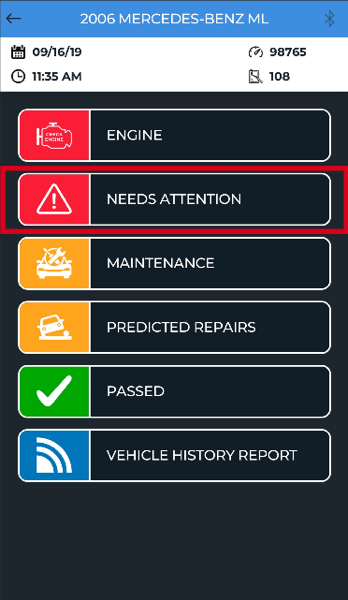

SUBSCRIBE & GET ACCESS TO LIMITED-TIME OFFERS