My shopping cart
Your cart is currently empty.
Continue ShoppingWhen looking to clear OBD2 codes, you need a reliable OBD2 Scanner. That’s just a fact!
However, going about actually finding an OBD2 Scanner that you know you can trust is a lot harder than you think.
There’s a lot of options out there! But luckily for you, we put together this guide on the best tools for clearing OBD2 codes.
UPDATE: Check out our latest 2024 recommendations.
Our OBD2 scanners are designed to empower car owners and professional mechanics, providing accurate, reliable readings of OBD2 scanner codes. Our Innova CarScan technology lets you easily clear OBD2 scanner codes and gain valuable insights into your vehicle's health. Trust Innova Electronics to deliver advanced tools that make troubleshooting and maintenance a breeze. Whether you're looking to diagnose a check engine light or want to stay informed about your vehicle's performance, our OBD2 scanners are the perfect choice. Explore our selection of products today!
The first tool that’s more than fit for clearing diagnostic trouble codes, is the Innova CarScan 5610.
This tool is the best of the best as far as OBD2 Scanners Innova offers.
Not to mention, it offers the most comprehensive range of features as far as overall diagnostics go, ranging from ABS, SRS, TPMS, all module scans, active test, special functions, OEM enhanced live data, and much more.
And for $411.99 you get the best handheld scan tool on the market in terms of features, defective rate, and diagnostic code clearing, as well as a FREE companion app.
Let’s break down the key features of this premium bi-directional Tool.
Firstly, it brings Special Reset Functions to the table; enabling the user to implement dealership level re-learn procedures.
This is one of the elements of the 5610 that allows you have shop quality diagnostics, right in the palm of your hand.
Let's not forget the tools advanced data stream that allows you to view for systems such as abs, srs, transmission, and engine!
This brings you closer to the all important data that can make or break a successful diagnostic.
The key features on this tool don’t stop there! It also brings Bi-Directional/OBD2 capabilities to the table.
As well as these special features, the 5610 is also able to fulfil the following features:
– OBD1 Coverage
– Read Hybrid Battery Cell Voltage
– Live data streams
– Support for ALL 10 0BD2 modes
– Emissions/Smog Checks.
– All systems network scans.
– Oil Level & Oil Life monitoring.
– Battery/Charging System Testing.
– SRS Airbag Code reading.
– BMS Battery reset/initialization.
– Bi-Directional Active Tests.
– Oil Light reset.
– Top quality Bi-Directional OBD2 Software.
If you’d like to learn more about this Tool, then just check out this video we made about it.
Now we know that this tool is premium in terms of it’s features and quality of Diagnostic that it provides.
However, we believe our customers satisfaction with our Tools is the ultimate validation of our product’s quality.
So, let us show you our premium tier reviews for our premium tier tool for clearing OBD2 Scanner Codes.
“Excellent Product! You Can’t Go Wrong.”
“Excellent mid- to high-level tool in its price class.”
“This tool fills a much needed gap in the market.”
“Quick and easy to use, great results.”
“Shop quality diagnostic at home.”
These reviews speak to the quality of the Innova 5610.
Not sure which tool is right for you? Get product recommendations by answering a few questions.
Looking for something a little cheaper? No worries! Just read on.
The second tool for clearing OBD2 Scanner Codes is the Innova CarScan 5410.
This is a model that’s very popular amongst DIYers who are looking to save money, due to the tool's excellent features for just $212.00.
And to us, this is the best tool for clearing diagnostic trouble codes below $220.
The features you receive with this tool, along with the lowest defective rate on the market, the best customer service you can receive, and a FREE companion app, turn this into a no brainer!
One of the first key features I want to talk about is the All Module Scan. A typical, modern vehicle has over 70+ modules, and the All Module Scan allows you to scan all of those modules as allowed by the manufacturer. For example, if you want to know what’s wrong with your air conditioning system or instrument cluster, this feature will allow you to scan those modules, and provide a diagnostic trouble code, if there is indeed an issue with one of those systems.
The 5410 is also particularly adept at monitoring and diagnosing the oil contents of a vehicle.
This scan tool is able to reset the oil maintenance light, and can also monitor both oil levels and oil life.
This tool comes equipped with a live data graph, which allows the user to compare multiple vehicle systems with easy to read data graphs.
This means that you can get closer to the all important data that makes or break a successful diagnostic
Aside from these key features, this car code reader also has the following:
– ABS/Brake Codes: Read and Clear
– Battery Charging System Test
– Emissions/Smog Check Readiness LED indicators
– Supports all 10 OBD2 Modes
If you’re interested in learning more about this mid range device, then feel free to watch this video.
For $212.00 the quality and features on this device are very extensive.
Let’s see what the customers thought of this mid range device.
“Good tool for a good price”
“A full-featured diagnostic tool”
“Great for DIY auto work”
“This saved my son a boat load of $$!”
“Better than expected”
Reviews for this tool are clearly very good, speaking to the quality that this device brings to the table.
Of course, we can’t forget that this device is less than $220!
We see this as the best mid-range device that you can purchase.
It’s the perfect sweet spot between high and low budgets and provides an excellent service.
Looking to pick this tool up? No worries, just click right here and you can add it to your arsenal!
Not sure which tool is right for you? Get product recommendations by answering a few questions.
The third and final tool for clearing OBD2 Scanner codes is the Innova CarScan 5210.
So, if you’re on the hunt for a bargain tool, then this is the tool for you!
Don’t forget that this is an Innova tool, so the 5210 happens to have the lowest defective rate on the market.
As well as high end customer service, and a free companion app for those who purchase the product.
One of the interesting features of the 5210, is its code severity level feature.
With this you can understand the severity of the trouble codes; understanding if they are urgent or can wait.
The 5210 also comes with a unique, patented, all in one color display with hotkeys.
As far as key features go, this tool also has a ‘freeze frame’ feature that can be particularly useful.
With this feature, you are able to display all your vehicle’s information from when a trouble code was triggered.
This means you can really put your finger on what the issue is, and how to fix it.
And of course we can’t forget that this code reader also enables the user to carry out things like check engine light repair and carry out Smog checks.
Looking to learn more about this inexpensive scan tool? Then watch this video!
Clearly this is a tool that provides good quality features on a small price tag.
But what do our customers think of it?
Let’s see:
“This is an excellent tool for the DIY mechanic or layman”
“Got the job done. Great product and great price.”
“Excellent is the Word”
“This is an awesome tool…great price as well!”
“We own this reader for about 3 years now and – like others said – it paid for itself the first time we used it.”
“it saved me hundreds of dollars”
” It has already saved me some money!”
“Does what it says it will do”
“Great unit for the price”
“Works Great!”
“Good Product at a Fair Price”
We would direct this towards somebody who is either looking to get into diagnostics for the first time and is looking for a cheaper tool…
…Or someone who wants a budget kickstart to their DIY Diagnostic journey!
Looking to pick this up? Then just click right here!
Not sure which tool is right for you? Get product recommendations by answering a few questions.
We’ve just covered an awful lot of information on Scan Tool devices so we put together this table to help illustrate the differences in each product.
This should streamline the process of comparing each one.
And underneath we have information on how to use your Scan Tool, and how to get the most out of your tool with our exclusive RepairSolutions2.
|
Check Engine Light Emissions Check |
 |
 |
 |
|
ABS |
 US/A/EU |
 US/A/EU |
 US/A/EU |
|
SRS Battery System CheckLive Data 10 OBD2 Modes Oil Level/Reset Network Scan Battery Reset |
 |
 |
 |
|
ABS Bleeding TPMS / Tire Pressure Transmission Temp Special Reset Functions Enhanced Data Stream Bi-Directional Active Test |
 |
 |
 |
To ensure you can get up and running with your Scanner, we decided to provide some information on how you use it.
Step 1 – Firstly, plug the Tool into your vehicle and turn the vehicle on.
This will automatically connect your tool to the vehicle and will read the CEL.
Step 2 – To access ABS related information on your tool, navigate to system status, and then to the ABS section as seen in the image below.

Step 3 – Then you should be good! The tool will display some info regarding your vehicle and its ABS system.

If you have any issues with getting set up after this step-by-step guide, then don’t worry.
Just get in touch with us and we’ll resolve any issues you have with our 24/7 ASE certified customer service.
One of the perks of purchasing a scan tool from Innova is that you receive our exclusive, free companion app, RepairSolutions2.
This app helps you get more out of your scan tool, by displaying the needed repairs and parts for your vehicle, as well as the cost of repair for your vehicle.
The RS2 app is available on Android and iPhone smart devices and provides an added dimension to your scan tool that isn’t rivalled by anything else on the market.
It can also be particularly useful for diagnosing and addressing ABS/SRS repairs in tandem with your tool.
Step 1 Download the app off whatever app market you operate in.


Step 2 – Then, simply pair it with your Tool by following the instructions in the app itself.
Step 3 – Thirdly, receive your report after your OBD2+SRS data uploads to the app.
What happens after these 3 steps is two-fold depending on what occurs.
If your SRS code has a known repair, it will tell you there’s a fix available. After this happens it will put together an SRS report element for you.
This means that the app will handily put together a report that shows what parts are needed and how much it would cost to repair.


If a fix isn't available then you don’t have to worry. Your ABS code information will be inside of the Needs Attention report tab.
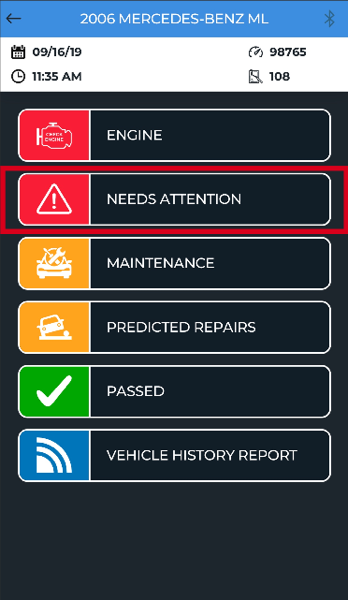

Following this, Innova techs will begin to look into your issue to produce a solution for you. After they begin investigating your issue a fix may be available for you within just 10 business days.
Not sure which tool is right for you? Get product recommendations by answering a few questions.
SUBSCRIBE & GET ACCESS TO LIMITED-TIME OFFERS