My shopping cart
Your cart is currently empty.
Continue ShoppingTo monitor your car stats while using the vehicle, you need a diagnostic tool suited for the job. Seeing the statistics and diagnostics of your car while it’s on is an amazing resource to have when starting to fix problems.
Innova’s OBD tools plug into your car’s diagnostic port allowing you to monitor a range of information such as volts, RPM, temperatures and more.
An OBD tool is invaluable for diagnosing Check Engine problems, checking road trip readiness, inspecting used cars and more.
Monitor your car statistics in real-time, read volts, RPM and Temperatures from the display. Innova is the leader of live scan tools.
A tool is required to pull and display statistical information from the vehicle.
Innova 5610 RECOMMENDED tool.

|
 |
 |
 |
|
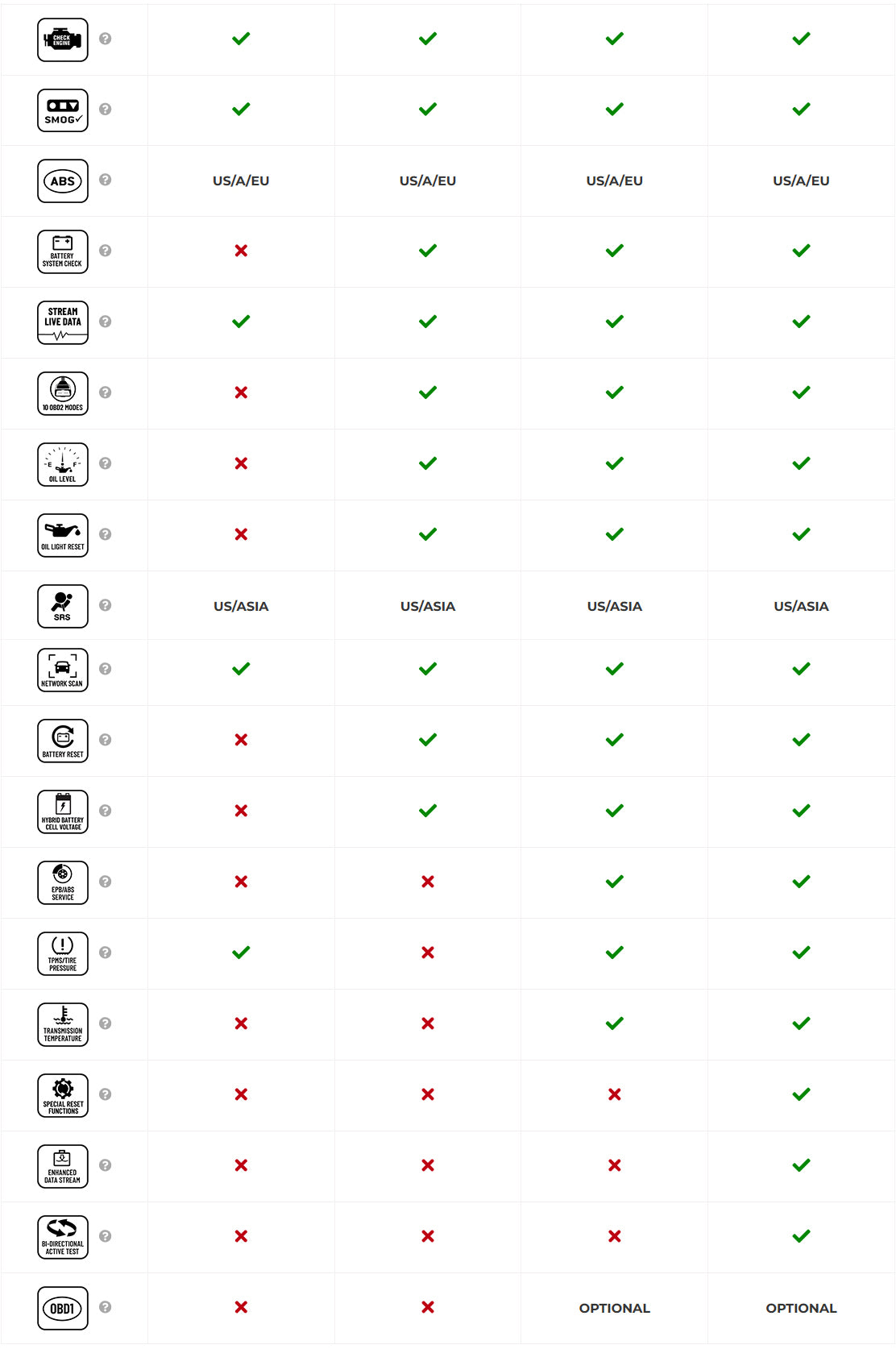 |
||||
1. Connect your handheld tool to your vehicle’s Data Link Connector (DLC), and turn your ignition to the ON position.

2. Wait for your tool to link, then proceed to retrieve data from your vehicle.
Samples of data that can be transferred are Global Scan (Powertrain), Brakes (ABS), Airbags (SRS) and All Module Scan (Network Scan).

3. On your tool, press the Live Data button to activate the Live Data function.

4. The tool will display live statistics regarding your vehicle.

1. Download App
Download the Innova RepairSolutions 2 app.
While the tool is able to display some data pulled from the vehicle, the app will be able to provide more information such as the repair and costs needed for your vehicle’s repair.
The app will work with your tool, so please wait for your tool to arrive or you may visit any of our retailers to purchase it today.
2. Connect the Dongle with App
Setup your account with the connected Dongle; Click-Here for more details.
3. Activate Live Data
Click the Live Data button to get it activated.

4. Metrics Selection
Select the metrics to be displayed on the report and click the Continue button.

5. Display of Live Data Stream
Live data stream is displayed from vehicle’s data.

If the Fix is available
If your code has a known repair, it will create a separate report element. If the repair is known, the app will provide information such as the parts needed for repair and how much the repair will cost.
If Fix is not available
Your code information will be inside of the Needs Attention report element.
Innova Techs will then begin looking into your issue and researching the repair. A Fix may be available for your issue within 10 business days.
SUBSCRIBE & GET ACCESS TO LIMITED-TIME OFFERS